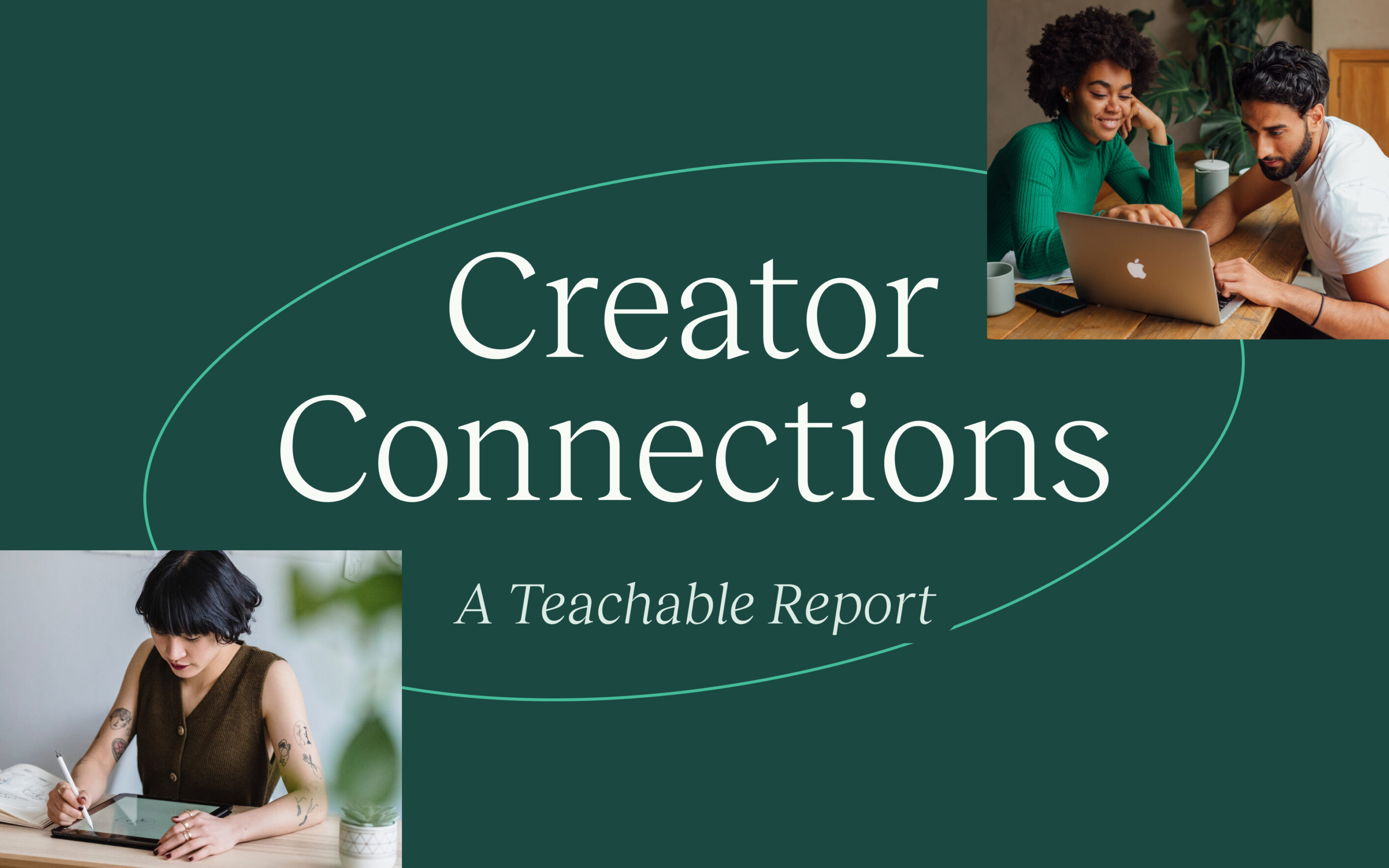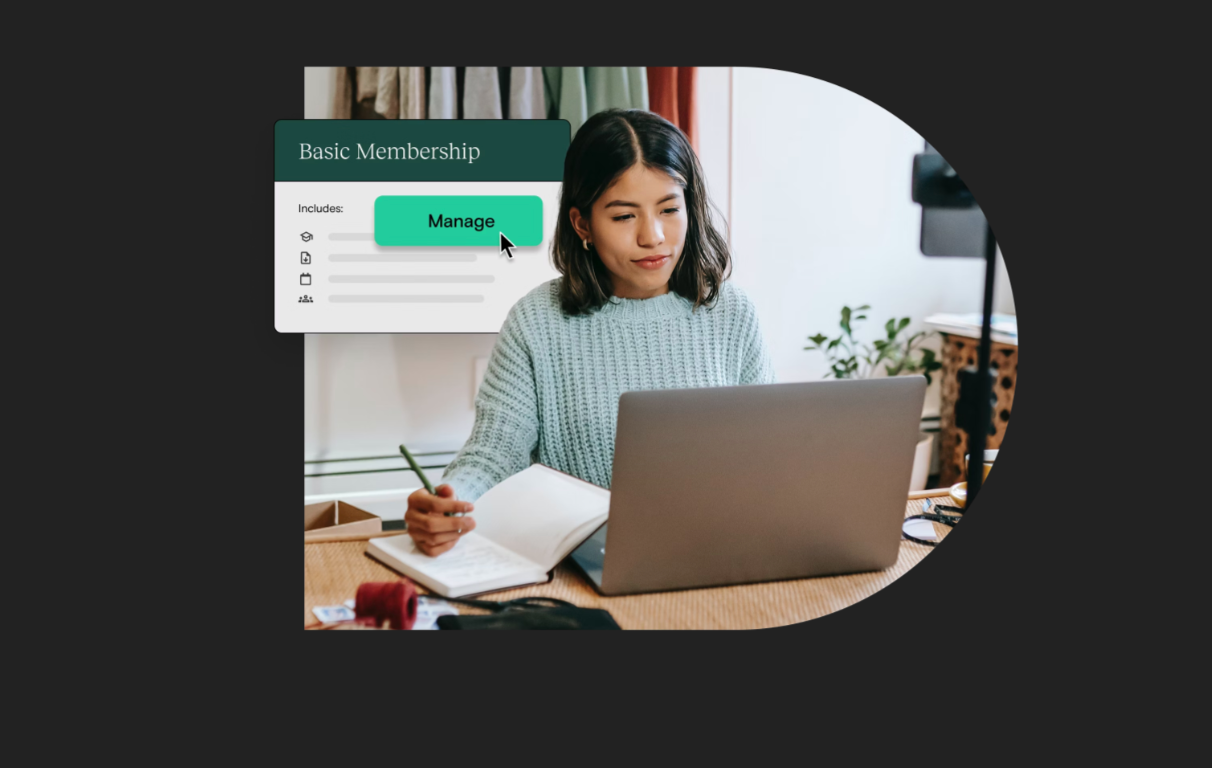
Your business is your business—always has been and always will be. We get that. At Teachable, we’re in the business of helping yours run as smoothly as possible so you can get back to doing what you do best and focus on who matters the most to you, your students.
This year, we’ve already given you options to make your business run that much better: our AI hub to help spark creativity, our App Hub to integrate your favorite applications and tools, and now, we’re pleased to add another tool to your ever-growing toolkit—Memberships.

Why Memberships? Hint: it’s like putting revenue on repeat
- Generate a 43% higher lifetime value (LTV) of your students and customers
- Develop a predictable, profitable revenue stream
- Build student engagement directly into your business model

With Memberships, creators can now build a recurring revenue model that centers around gating product access by tiers. Creators can customize the student experience of each tier, and students can upgrade and downgrade between tiers all from their own accounts.
Flexibility matters. And that’s why we’re putting control back in your hands, and giving your students the same power too.
Your product, your way
A membership product offers you the ability to group courses, coaching, and/or digital download products together any way you want. From there, you can adjust the level of access to your products based on a student’s tiered plan. Each tier can be individually customized by price and content. Set monthly or annual pricing, or add a free trial; it’s up to you.
What’s more, Memberships allow you to adopt a business model that’s sustainable, profitable, and that much more engaging for students.
Building connection through memberships
You work hard to develop a relationship with your audience—through social media, emails, courses, coaching, and more. Now you can monetize all that you do for your students in an even more powerful way.
Giving your students a membership experience that’s as easy for you to manage as it is for them to access and control.
Memberships also allow students total control over how they learn and spend money with you. Students now can manage their upgrades, downgrades, and cancellations all on their own. From the My Memberships page in their account, your students will be able to take control of their own learning experience.
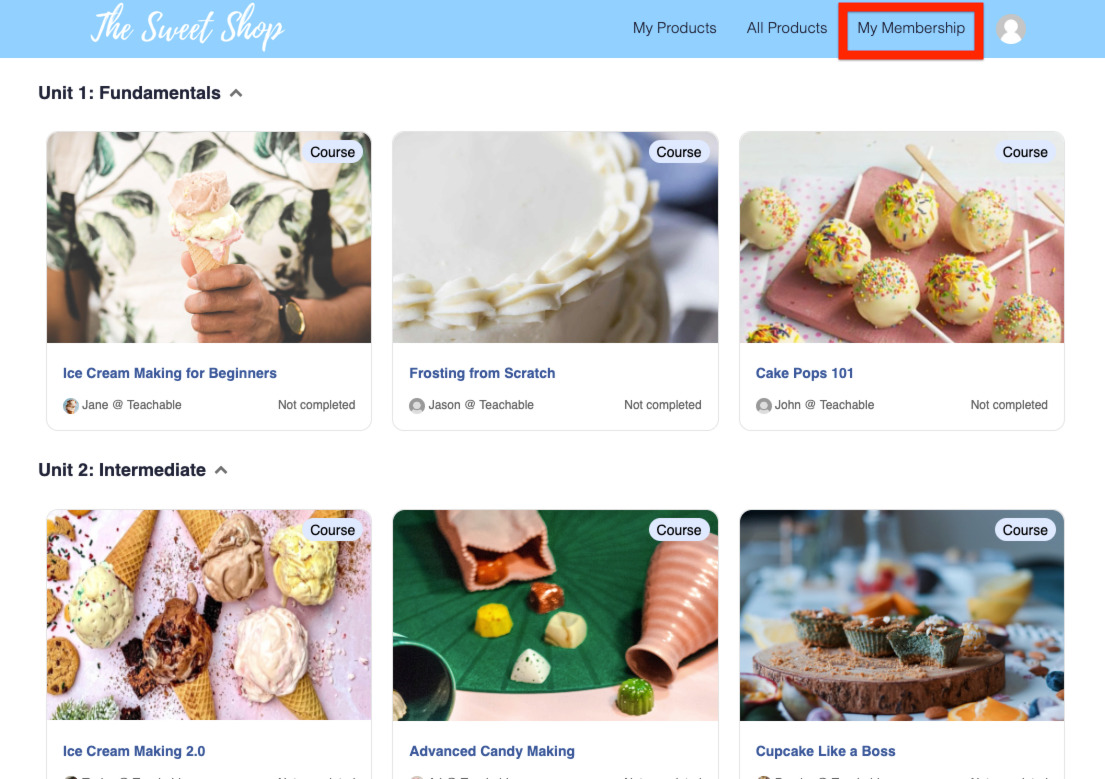
Plus, offering a membership product lets you release exclusive content over time. Build the experience you want and provide product options for your audience that works best for them. Release audiobook chapters, podcast episodes, new downloads, or even courses as you see fit.
Like we said, it’s your business, your way.
Making it matter
We don’t have to tell you how you show up for your students matters. But, this goes beyond continuous engagement. Consider the lifetime value (LTV) of a student as part of the full student story.
With Memberships, you can tackle both of those, engagement and LTV, directly. In fact, creators who sell content through a recurring subscription model such as Memberships have a 43% higher lifetime value.
Put more plainly: An increase in student LTV directly translates to an increase in payments revenue for creators. Consider this a win-win scenario. Your students have options that work for them, and you generate more revenue.
We’ve heard time and time again that creators crave this feature, so we’re pleased to offer our Membership feature to those on all paid plans on Teachable. Basic members are limited to one tier and 500 members, whereas Pro and higher can have unlimited members and unlimited tiers.
Setting up a powerful membership product
If you’re on a paid plan at Teachable, you can take advantage of the Membership product immediately in just a few steps. We’ll walk you through it below.
To create a membership tier:
- Click the Memberships tab on the left admin panel of your school. Click Create a Membership Tier.
- In the Name field, enter in the name of the tier and then click Next.
- Use the Sections to add and organize published products to your tiered membership. Once products have been added, click Next.
- Set the price for your tier by using the drop down menu to select the currency. Additionally, you can set both a monthly and/or yearly membership price for your tier. (If you would like to offer the membership for free, click the Offer for free option). Click Next.
- Once your tier has been created, you can continue to work on and publish your tier or return to the Membership page.
You can add additional tiers to your membership to offer additional levels of access to products and services by navigating to the Membership page and clicking Create a new tier. Available to those on the Pro plan and up.

Need to make edits? That’s even easier. Update, add, or edit tiers, as well as change the name, imagery, and sales page of your Membership product. The Membership Dashboard displays your total revenue, total number of active members, and the average revenue per member across all tiers, so be sure to familiarize yourself with this hub. Review our Help Center to get all this info and more.
{{memberships-component="/blog-shortcodes/call-to-action"}}
Tags:
More like this

Your weekly dose of creative chat and Teachable updates. Get our weekly newsletter.

.jpeg)